Plotting Realtime Data
While the FCND simulator provides plotting functionality out of the box, you wish to customize it, or be working with actual hardware. This tutorial will show you how extend the Drone class to plot data in as it streams in using visdom.
Start Visdom Server
Prior to plotting anything we have to start the visdom server:
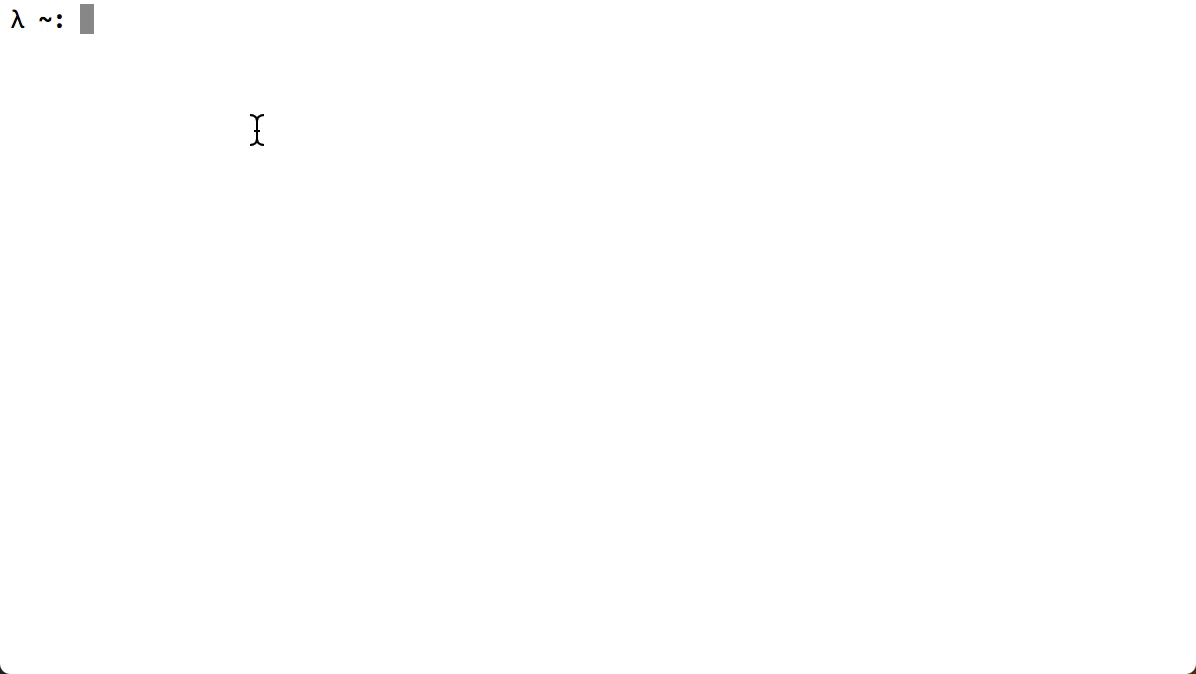
Code
visdom has several built-in plot types. We'll plot the NED position by using a scatter plot for NE and a line plot for D. For now let's focus on plotting the initial NED position.
Initial NED Position
The NED position can be accessed with the local_position method of the Drone class which returns a numpy array of the form [N, E, D].
class MyDrone(Drone):
def __init__(self, connection):
super().__init__(connection)
# default opens up to http://localhost:8097
self.v = visdom.Visdom()
assert self.v.check_connection()
# Plot NE
ne = np.array([self.local_position[0], self.local_position[1]]).reshape(1, -1)
self.ne_plot = self.v.scatter(ne, opts=dict(
title="Local position (north, east)",
xlabel='North',
ylabel='East'
))
# Plot D
d = np.array([self.local_position[2]])
self.t = 0
self.d_plot = self.v.line(d, X=np.array([self.t]), opts=dict(
title="Altitude (meters)",
xlabel='Timestep',
ylabel='Down'
))

Awesome, we've got plots up and running! Now, about the realtime thing ...
Update The Plots
Updating the plots isn't too tricky, and can be with callbacks. We'll define two callbacks update_ne_plot and update_d_plot that are called whenever a LOCAL_POSITION message is received and register them with register_callback:
# code abbreviated
self.register_callback(MsgID.LOCAL_POSITION, self.update_ne_plot)
self.register_callback(MsgID.LOCAL_POSITION, self.update_d_plot)
def update_ne_plot(self):
ne = np.array([self.local_position[0], self.local_position[1]]).reshape(1, -1)
self.v.scatter(ne, win=self.ne_plot, update='append')
def update_d_plot(self):
d = np.array([self.local_position[2]])
# update timestep
self.t += 1
self.v.line(d, X=np.array([self.t]), win=self.d_plot, update='append')
In update_ne_plot and update_d_plot we're updating the plot based on the current NED position. self.v.scatter(ne, win=self.ne_plot, update='append') notifies visdom to update the self.ne_plot with ne by appending the new data point. Changing this to update='replace' will change the update behaviour to deleting the previous data points prior to drawing the new data point.
The end result should look something like this:
Bonus Exercise: Tracking Data
While the current solution works great it may be keeping more data than we'd like. Multiple graphs ingesting data at high Hz rates could easily get out of hand. In this exercise, should you choose to accept it, you'll be tasked with keeping track of only the 100 most recent data points.